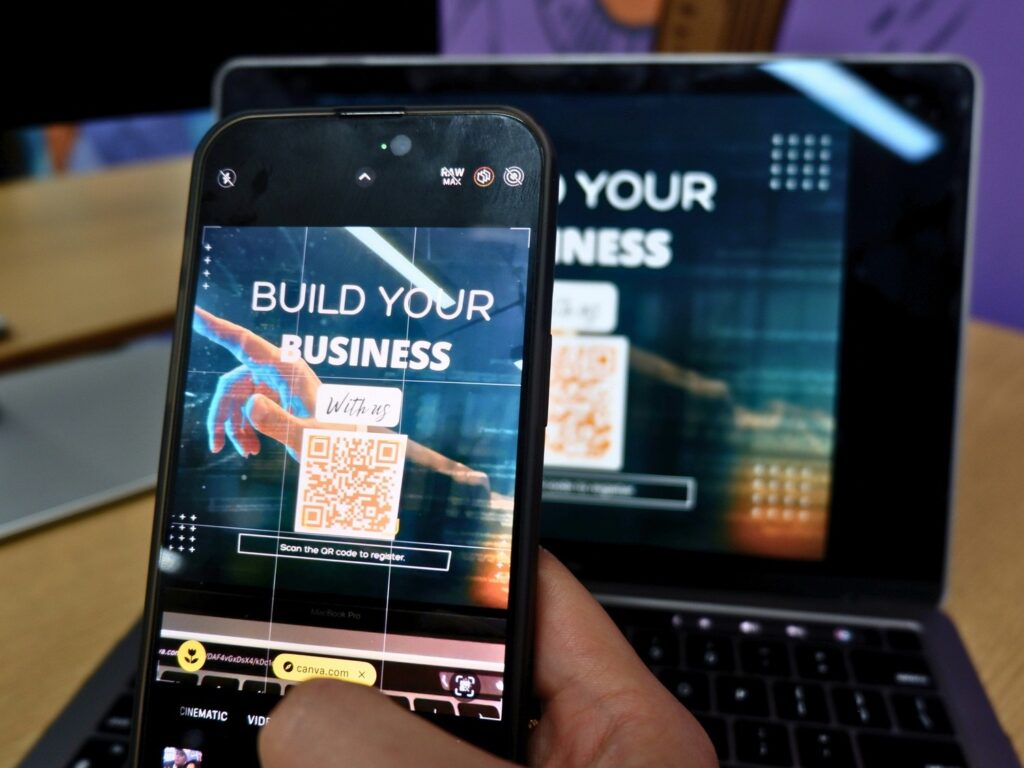Blog
BIR Digital Transformation: Understanding eONETT and ORUS Systems

The Bureau of Internal Revenue (BIR) continues to modernize tax administration through its ongoing Digital Transformation (DX) Program, aimed at streamlining processes and enhancing taxpayer convenience. Among its major initiatives are the Electronic One-Time Transaction (eONETT) and the Online Registration and Update System (ORUS)—two web-based platforms designed to make tax transactions faster, easier, and more transparent.
These systems align with the government’s Ease of Doing Business Act (R.A. No. 11032) by reducing face-to-face interactions and bringing efficiency to registration and compliance procedures.
What is eONETT?
The Electronic One-Time Transaction (eONETT) is a digital platform that enables taxpayers to process transactions involving the sale, donation, or transfer of real and personal properties entirely online. It allows users to obtain an Electronic Certificate Authorizing Registration (eCAR), which serves as proof of tax payment for property-related transactions.
Key Features of eONETT:
- Online submission of One-Time Transaction (ONETT) applications, including Capital Gains Tax (CGT), Donor’s Tax (DST), and Expanded Withholding Tax (EWT)
- Uploading of required documents directly to the portal
- Generation of a system-assigned transaction number for tracking
- Real-time status updates on applications
- Online payment of taxes and fees through authorized channels
- Faster release of the eCAR, available for claiming at the Revenue District Office (RDO) after verification
Step-by-Step Process:
- Visit eONETT Portal and create an account.
- Submit your application by selecting the applicable transaction type and uploading required documents (e.g., tax declaration, deed of sale).
- Wait for evaluation and approval of your ONETT Computation Sheet (OCS) by the assigned BIR office.
- Pay taxes through authorized payment channels (online or over the counter).
- Upload proof of payment.
- Proceed to the RDO to claim your eCAR after verification.
What is ORUS?
The Online Registration and Update System (ORUS) is the BIR’s centralized digital platform for taxpayer registration and record management. It allows individuals, corporations, tax agents, and even BIR personnel to handle registration, updates, and other compliance matters completely online.
Key Services under ORUS:
- Issuance of Taxpayer Identification Number (TIN) for individuals and corporations
- Business registration with automatic generation of the electronic Certificate of Registration (COR)
- Application for Authority to Print (ATP) or use of BIR-printed receipts/invoices
- Registration of books of accounts (manual, loose-leaf, or computerized)
- Updating taxpayer information, such as address or contact details
Step-by-Step Process:
- Visit ORUS Portal.
- Click “New Registration,” select your user type (individual, non-individual, or tax agent), and agree to the Terms of Service.
- Fill out required fields and submit your application.
- Once approved, your TIN, COR, and ATP are generated electronically.
- Pay the Registration Fee and Documentary Stamp Tax via ePayment channels.
- Confirm verification through the email notification.
Conclusion
Through platforms like eONETT and ORUS, the BIR continues to advance its digital transformation efforts—reducing manual submissions, improving taxpayer accessibility, and enhancing regulatory compliance. Businesses and individuals are encouraged to explore these systems to experience more efficient, transparent, and secure tax processes.